|
by Lauren Carr “Why can’t I get reviews?” It’s a complaint as old as independent publishing. Indie writers put blood, sweat, and tears into producing great books, they put them out there, and then they wait for the reviews to come in. That’s bad enough. But when they finally get a wonderful review from a blogger or book reviewer only to have it not appear on Amazon—that can make many authors want to tear their hair out—and that of the reviewer or blogger who hasn’t posted the review on Amazon where millions (okay, maybe not millions!) of potential readers can see it. Before you go bald, sit down, and take a breath. The truth of the matter is that most book bloggers and reviewers honestly want to post their reviews on Amazon. Think about it. To post their reviews on Amazon gives them as much exposure as you. With helpful votes and their names there along with the names of their blogs, they can grow their following. These bloggers and reviewers are not withholding their reviews from Amazon out of cruelty. The truth is—many legitimate book reviewers and bloggers have gotten caught up in Amazon’s net trying to weed out fraudulent reviews. There are dozens of ways that book reviewers can wrongfully get blocked from posting onto Amazon: Have you ever done a giveaway? Indie authors are told to do giveaways all the time. So, in hopes of one of our giveaway winners being so grateful for their prize that they go out and buy one of our books we host a giveaway. Turns out, this commonly used marketing ploy can turn around and bite you and the winner in the butt! I host a giveaway for an Amazon gift card with every book tour I go on when I have a new release. When the winning name is drawn, I go to my account on Amazon, put in the email for the winner, and then send them the gift card. Now, suppose that winner is a reviewer. Suppose that reviewer buys one of my books, loves the book, and then wants to post a great review for my book—totally separate from winning the gift card. Well, Amazon’s AI keeps track of who we send cash cards to. That AI will record my sending that cash card to that reviewer, who now wants to post a review for my book. In Amazon’s world, I sent that reviewer fifty dollars for a book review. Forget about trying to explain to Amazon that this is not the case. In Amazon’s world, you are guilty with no options to prove you are innocent. Believe me! I’ve tried. Unfortunately, it goes beyond cash cards. Most serious book bloggers use virtual book tour coordinators to act as go-betweens between themselves and the authors. Virtual book tour services vet the books, so the bloggers can be assured that they will get quality books. Also, the bloggers would rather deal with a handful of favorite book tour coordinators instead of dozens of authors. Yet, virtual book tour coordinators charge authors for the service of coordinating the book tours. Amazon has equated this with charging for reviews. As a result, many legitimate book bloggers who never receive a dime for a book review have been banned from posting their reviews on Amazon! I know book reviewers who have waken up one morning to find dozens upon dozens of honest reviews that they have posted over the course of years yanked from Amazon! Where does that leave us authors? As a book tour coordinator, this is one of the first questions I get from new authors considering setting up a book tour. “Will your book reviewers post their reviews on Amazon?” Unfortunately, I can’t guarantee that. Any book tour coordinator who does promise an author that their reviewers will and can post their book reviews on Amazon will next try to sell you some swamp land in Florida! BUT—dear author! Take heart! There is a solution to this problem! When Jeff Bezos closes one door, he opens another. It’s more like a window. As the author, you see, you can post those banned reviewers’ reviewers under Editorial Reviews! Let me show you how. First, let’s go to an Amazon book page. The page we are looking at is for one of my books. Winter Frost. You’ll see that I have forty-three customer reviews. Those are readers and reviewers who have posted reviews for this book. But, wait! There’s more! When you post a review under Editorial Review, it doesn’t get buried in among the customer reviewers. When you put a review under Editorial Reviews, it is separate from the customer reviews. Scroll down a bit. These Editorial Reviews are reviews that bloggers and book reviewers have posted on their websites. As the author Winter Frost, I have taken blurbs from these great reviews and posted them under Editorial Reviews so that readers can see them in the prime space above the customer reviews. How can I do that? Well, through Author Central that’s how! What’s that? Are you saying, “What’s Author Central?” First, use the link above and log into Author Central. You will use the same log-in that you use to log into Amazon or your KDP page. Author Central is Amazon’s website that is dedicated to their authors. At Author Central, you can set up your author page and book information. There is so much you can do with Author Central. For this blog post, we are going to address how you can take that winning blurb from a book reviewer and put it right there on Amazon where everyone can see it. Note: Some authors who are traditionally published by small presses have asked me if they can use Author Central to post reviews under Editorial Reviews. I have spoken to Author Central and they tell me that if you are listed as the author of that book, even if a traditional publisher has published it, that you can post reviews for your books under Editorial Reviews. They said that if you are unable to access the editing feature that I am going to show you here, go to “Contact Us” in Author Central and send the blurb to them and they will post the review under Editorial Reviews for you. Now, back to my demonstration. For this demonstration, I am going to add a blurb for Winter Frost that I had received from Merry Citarella of Mystery Suspense Reviews. Admittedly, space is limited in the Editorial Reviews, and potential readers aren’t going to want to weigh through long paragraphs of a dozen reviews. So you’ll want to pick out a blurb that will grab their attention. You’ll see in the screen shot that I highlighted a paragraph and line from Merry’s review and copied it. After copying the line from a blog post, you will want to sanitize it. By this, I mean strip it of coding or formatting. Otherwise, when you paste it into Author Central, you will end up with a mess. I suggest you open up Notepad, this is an app that comes along with your laptop or desktop. Paste the blurb into Notepad. You will then want to add to the blurb the name (if you have it) and name of the blog. It is a good idea to put the blurb in quotation marks. I like to italicize the reviewer’s name and the name of the blog. Now, return to Author Central. You’ll see in the screen shot above that I have highlighted the “BOOKS” tab. After you log in, you need to click on that to go to your book page. When you go to the BOOKS page, you will see your list of books. If this is the very first time that you have logged into Author Central, there will be no books listed here. Don’t freak out. You will have to “claim” your books. Not unlike you have to do in Goodreads. Click on the Add More Books button and then do a search of your books and claim them. It can take a few days for those books to be listed as yours. Until then, you won’t be able to add the editorial review. If you have your book listed, then click on that to bring up the book page in Author Central. You’ll see the Editorial Reviews tab right there with an “Edit” button. Click on that. This is the screen where you will copy the blurb that you have put into Notepad and paste it into the Editorial Review. I’m going to add the blurb from the Mystery Suspense Review under the first review. After adding the review, then click on the Preview button to see what it looks like. You will see that Merry Citarella’s review is there right under the review from Locks, Hooks, and Books. Wait! We’re not done yet! You need to hit “Save Changes.” The yellow banner says “Success!” But you don’t know that for sure until you look at the editorial reviews listed on this page. Look at the second review down. There is it! Merry Citarella’s review from Mystery Suspense Reviews is there. Now, the message says that it takes 3-5 days for the review to appear on the book page. They lie! Fifteen minutes later, this was under Editorial Reviews on Winter Frost’s book page on Amazon! To tell you the truth, I prefer adding the blurbs from book reviewers and bloggers to depending on them to post the reviews themselves. With the blurbs posted under Editorial Reviews, all of the best stuff is up there at the top. In fact, even if a blogger who has hosted me on tour posts their reviews on Amazon, I will still put a great blurb under the Editorial Reviews where readers will see it first.
Now it’s your turn. Log into Amazon Central, set up your Author Page, claim your books, and start selling your books!
10 Comments
Connie Porter Saunders
10/3/2019 11:13:52 am
Lauren, Thank You! Over one year ago, I discovered that almost 200 reviews had been removed and I had no clue as to the reason. I always added a disclaimer if I received a complimentary copy and I purchased more than the $50 minimum that Amazon requires.After several weeks of contacting the Help Desk I was finally told that I had violated their Reviewer policy and that I had a personal relationship with an author/authors. After reading that sometimes you could appeal to Jeff Bezo, I also sent an email to his office. Same verdict! If only I did know some of you wonderful authors personally.
Reply
9/21/2022 06:14:52 pm
reliable friendly women who make you feel close friends
Reply
Leave a Reply. |
Lauren Carr
With over forty years of writing and publishing experience, international best-selling author Lauren Carr has played an active role in the revolution of independent authors. The international best-selling author of over twenty-five murder mysteries, Lauren has gone on dozens of virtual blog tours (most with iRead Book Tours!) and has seen first-hand that how an author publishes is irrelevant to success. The key is exposure to potential readers. Virtual blog tours are an excellent avenue for book promotion. Book spotlights, reviews, author guest posts and interviews are forever, unlike in-person book events, which become a memory as soon as they have finished. Permission to Reprint:
You may reprint any of Laura Fabiani's articles if you include her author's bio as stated below: Praise for our services:"You're the best kept secret in the book world. I tell everyone about you every TV station I'm at." Proud sponsor of:Archives
March 2023
Categories
All
|
© 2014-2019 iRead Book Tours
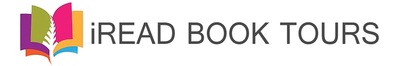

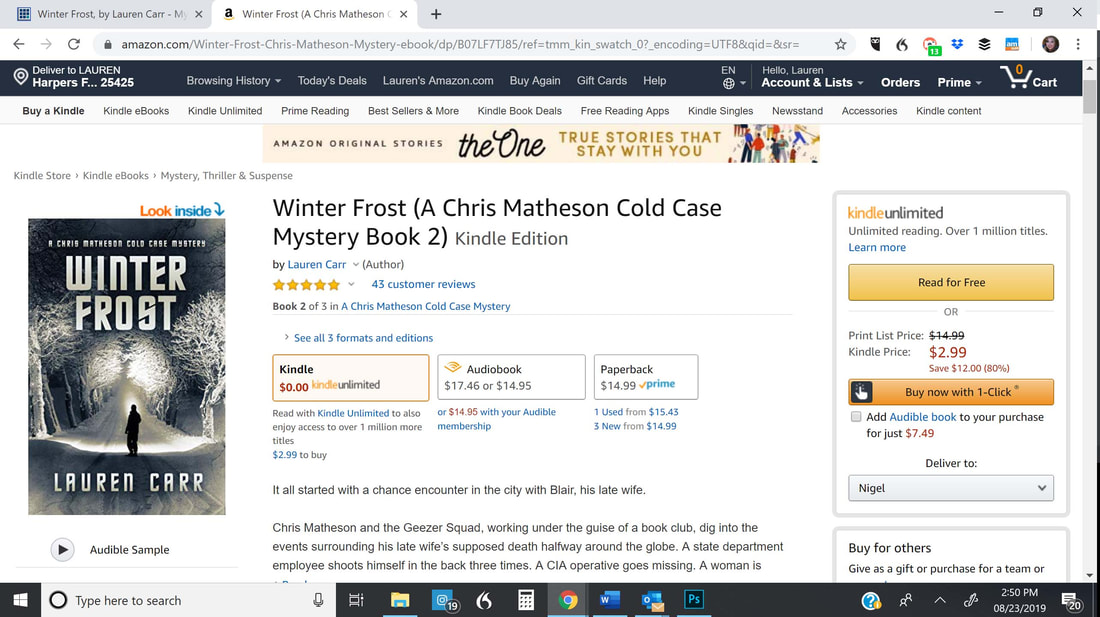
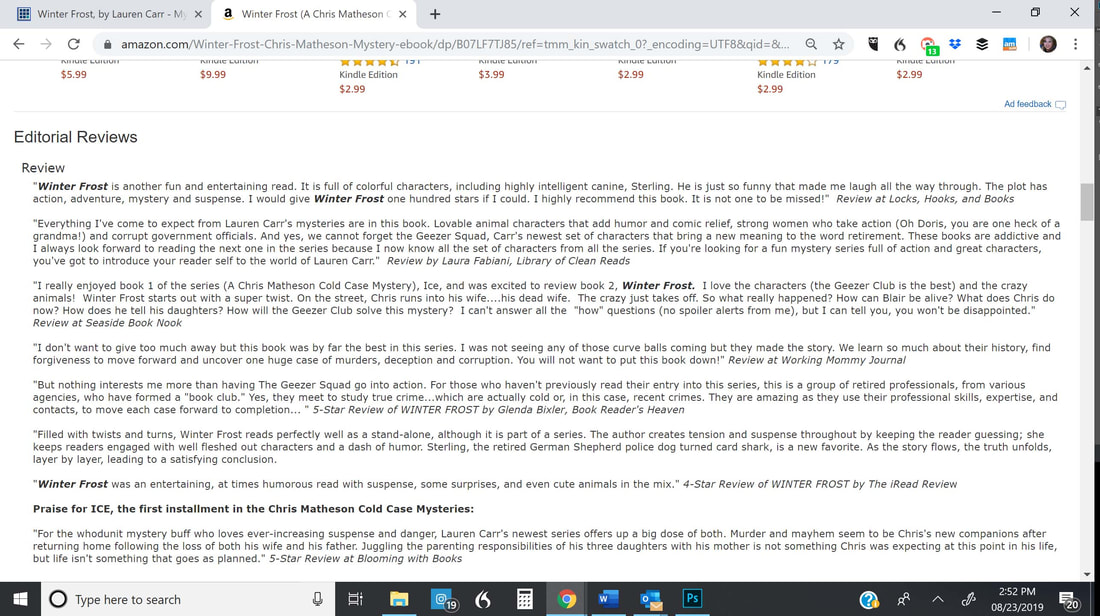

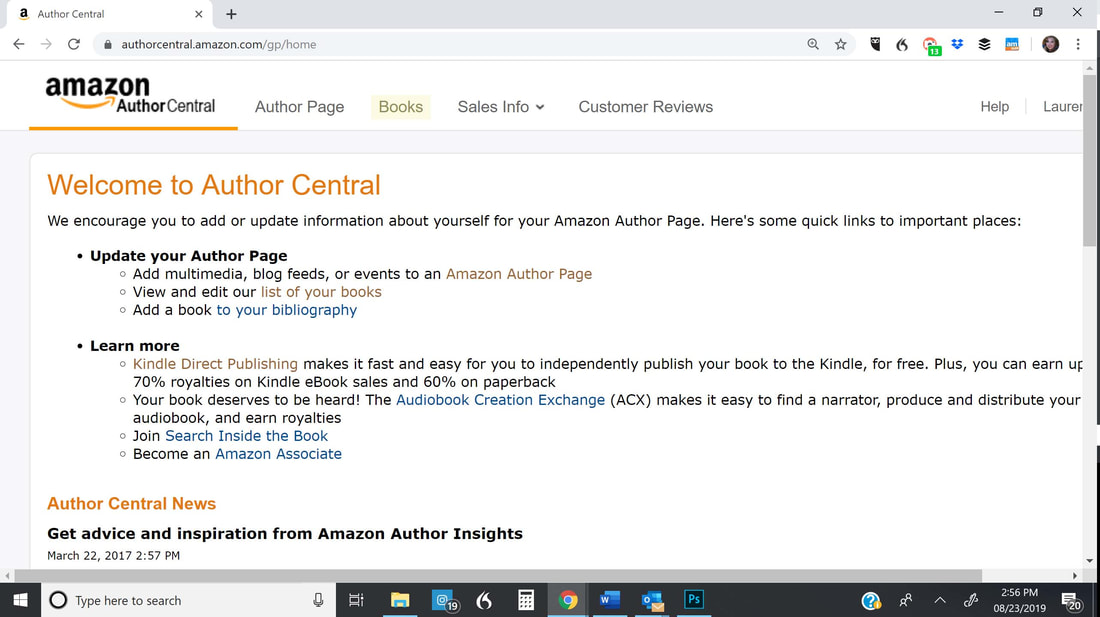
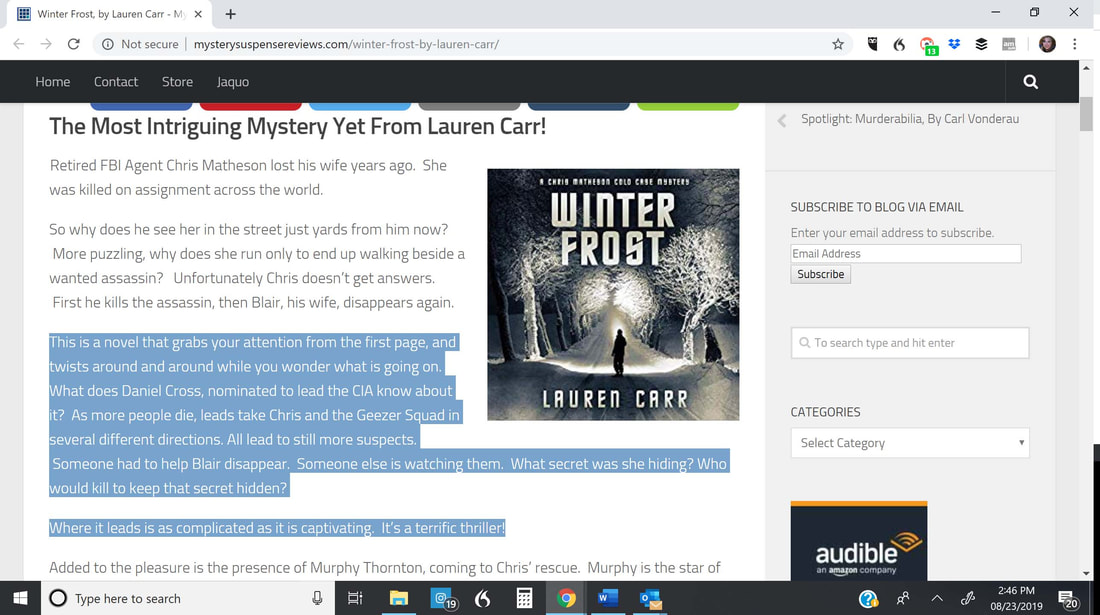
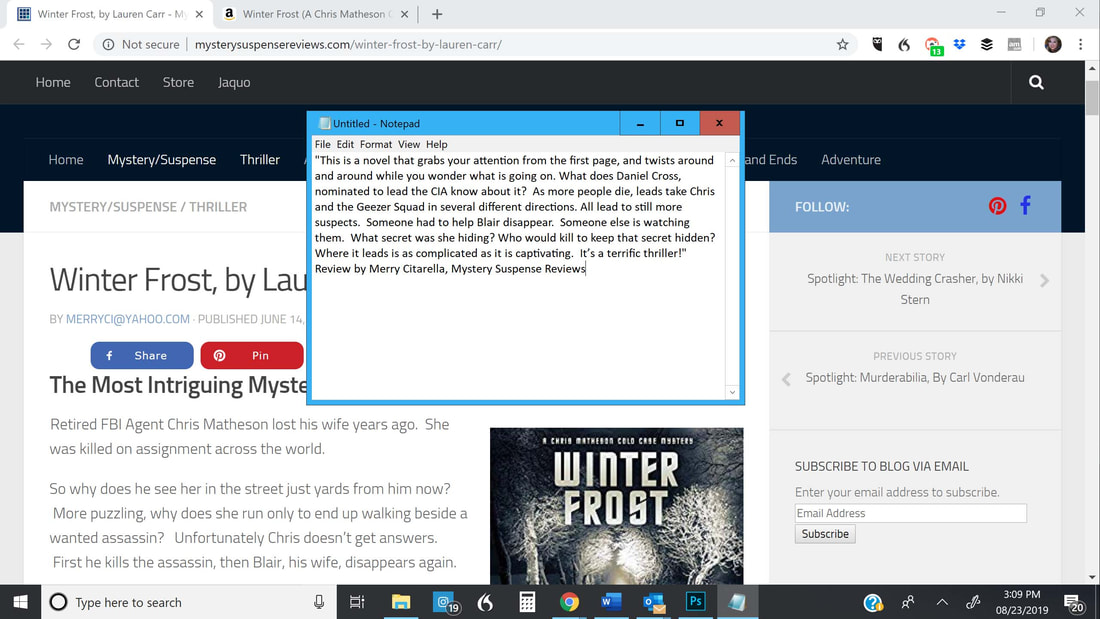
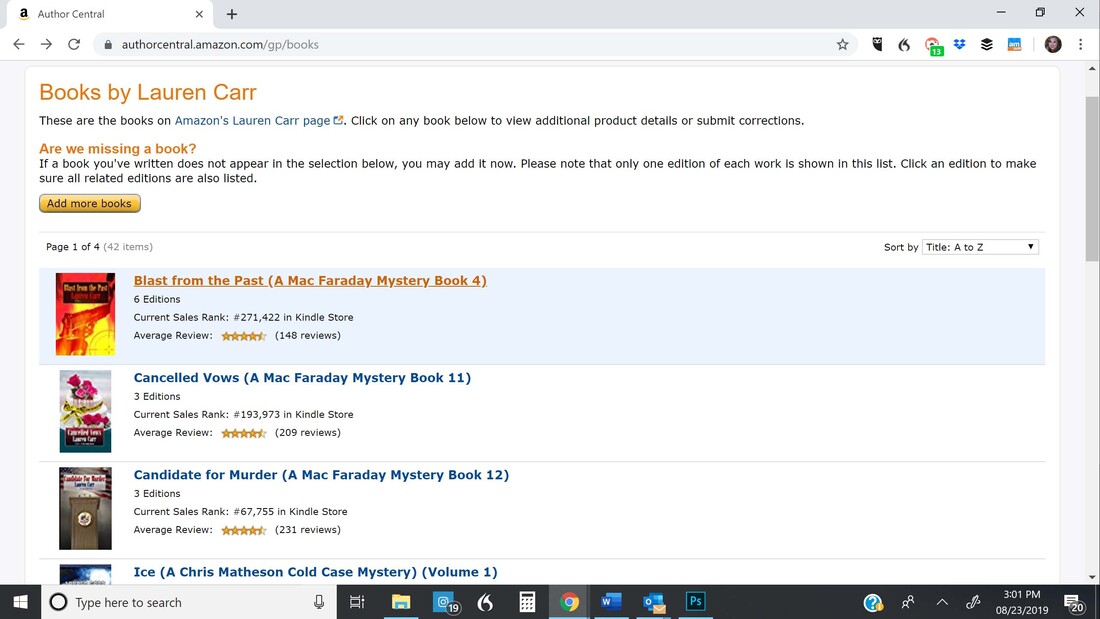
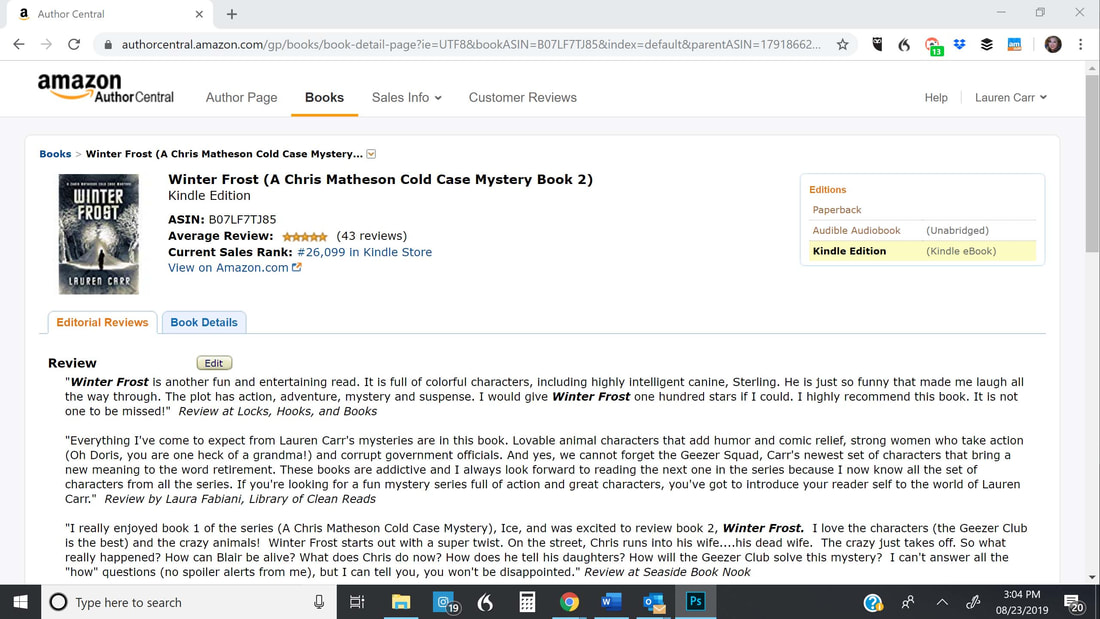
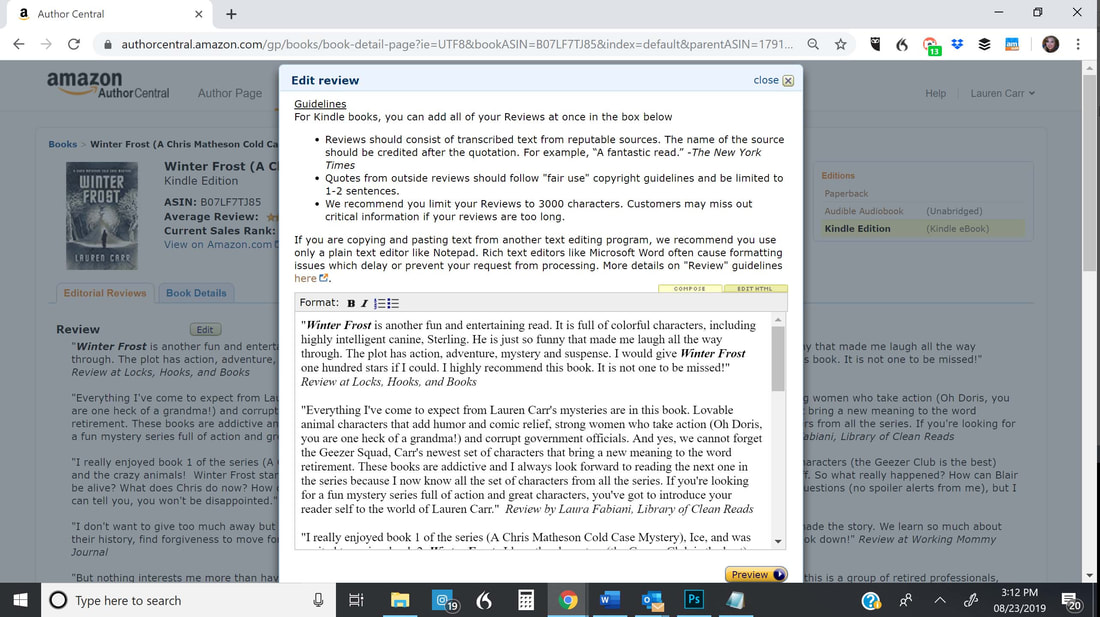
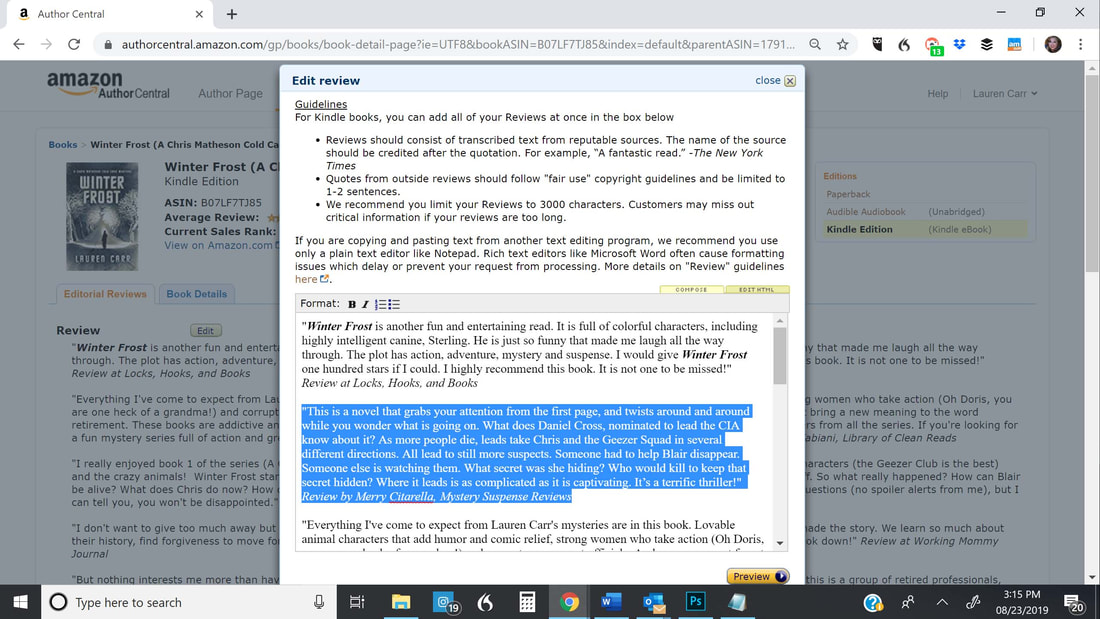
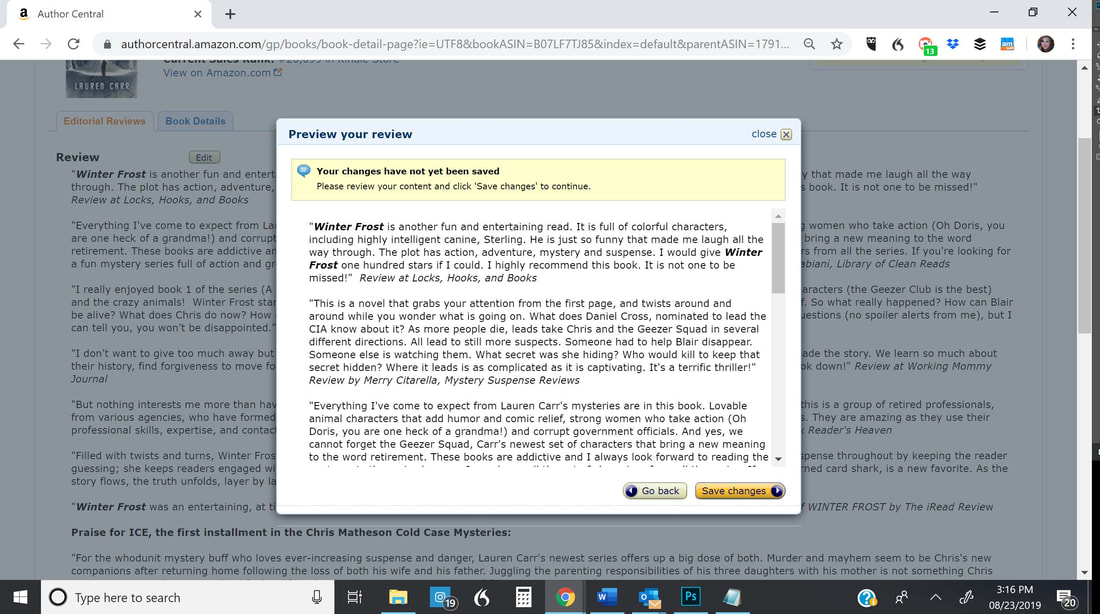
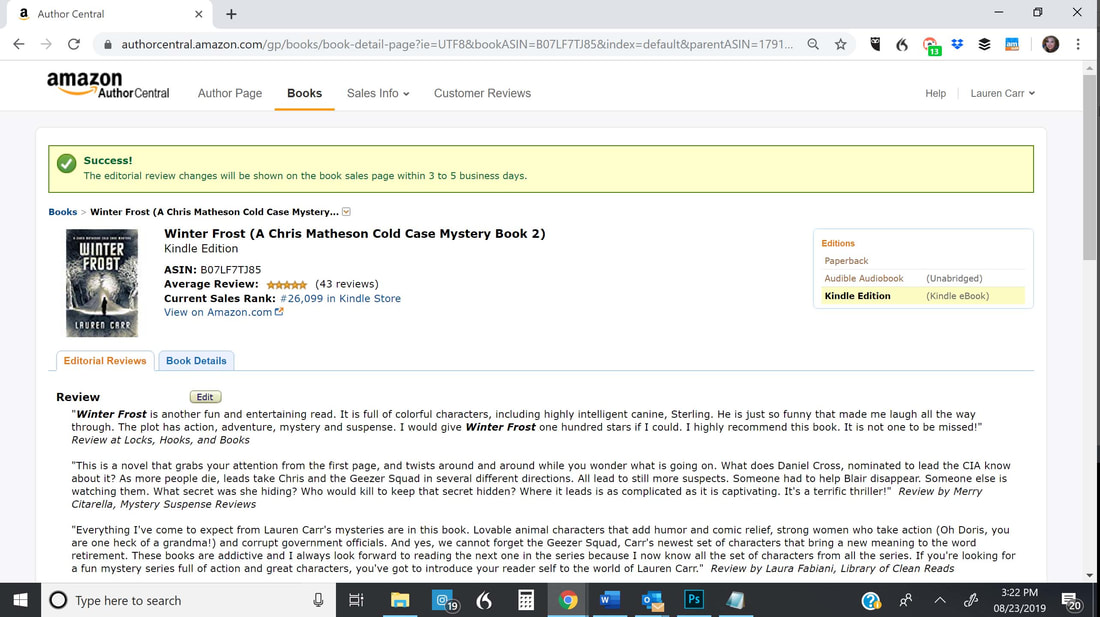
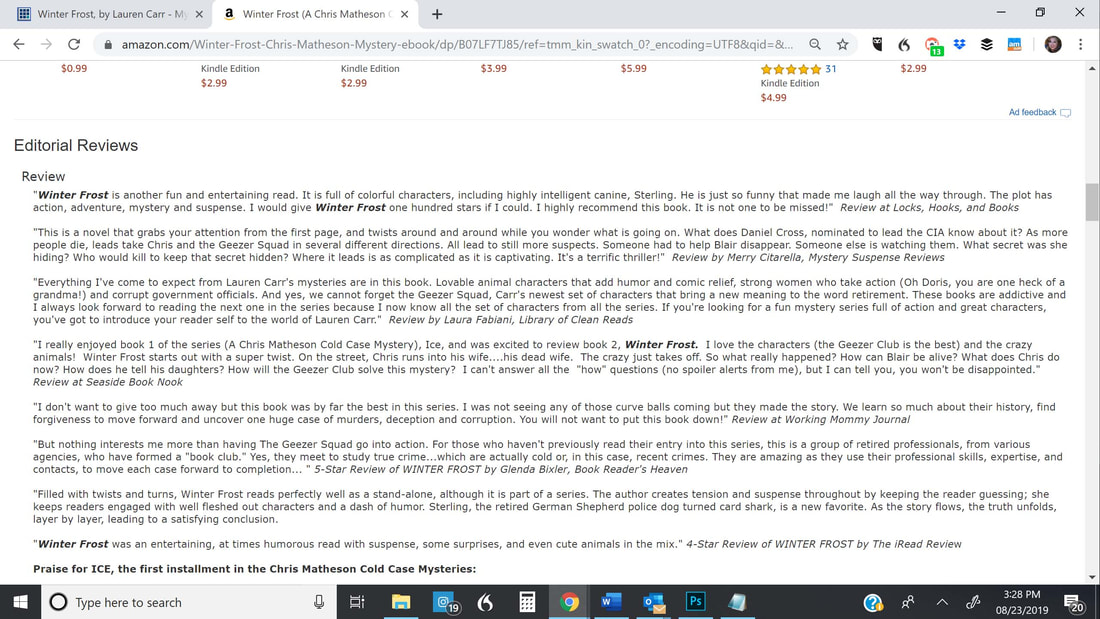

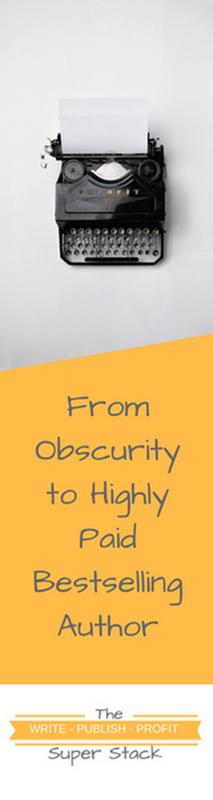

 RSS Feed
RSS Feed